MAX7219 8-Digit Display Module
These 8-digit seven-segment display modules are available very cheaply from sites such as eBay, AliExpress [1], and Banggood and are ideal for displaying a value from a sensor or calculation:
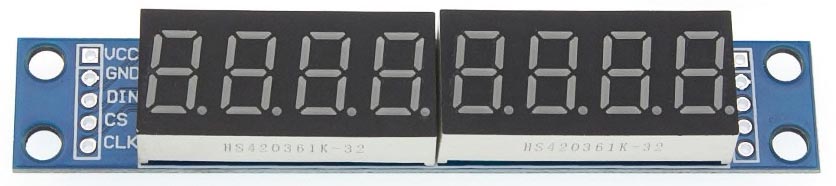
They are based on the MAX7219 display driver [2] and are easy to control using SPI.
The MAX7219 is specified as operating from 4.0 V to 5.5 V, but it seems to work fine from 3.3 V. For a brighter display when using it with a 3.3 V board connect VCC on the MAX7219 to the +5 V pin on the board.
Connecting the display
Connect the display using the appropriate SPI pins as follows:
| VCC | +5V |
| GND | GND |
| DIN | MOSI |
| CS | Enable |
| CLK | SCK |
For details of which pins are used for the SPI interface on different processors see Language reference: with-spi.
You can use any suitable pin as the Enable pin; specify it as follows:
(defvar en 10)
Display command
Every command written to the display is a 16-bit word, consisting of an address or command code followed by a data value:
(defun cmd (a d)
(with-spi (str en)
(write-byte a str)
(write-byte d str)))
Initialising the display
The following routine on turns on the display and sets the brightness; the parameter can be from 0 (dimmest) to 15 (brightest):
(defun on (bri) (cmd #xF 0) ; Test mode off (cmd #x9 #xFF) ; Decode segments (cmd #xB 7) ; 8 digits (cmd #xC 1) ; Enable display (cmd #xA bri))
Defining the segment definitions
The following list gives the segment definitions for the digits 0 to 9, the hexadecimal digits A to F, and space and minus:
(defvar seg '(#x7e #x30 #x6d #x79 #x33 #x5b #x5f #x70 #x7f
#x7b #x77 #x1f #x4e #x3d #x4f #x47 #x00 #x01))
Clearing the display
This routine clr clears the display:
(defun clr () (dotimes (d 8) (cmd (1+ d) 0)))
Displaying digits
Finally this routine put writes eight digits to the display:
(defun put (dp &rest dig)
(dotimes (d 8)
(cmd (1+ d)
(+ (nth (nth (- 7 d) dig) seg)
(if (= dp (- 7 d)) #x80 0)))))
The first parameter specifies the decimal point position, from 0 (leftmost digit) to 7 (rightmost digit). Set it to 8 for no decimal point.
The remaining eight parameters specify the number to show on each display. For example, to display "3.1415926" give the command:
(put 0 3 1 4 1 5 9 2 6)
and to display "FACE-OFF" give:
(put 8 15 10 12 14 17 0 15 15)
- ^ MAX7219 8 Digit LED Display on AliExpress.
- ^ MAX7219 Datasheet on MaximIntegrated.
